Table of Contents
Introduction
Readers are assumed to have at least read the chapter about shaders (to grasp general informations about how to use shaders in Oxygen Engine)
A minimal knowledge about the GLSL language is recommended
While you can use oe::render::Shader to write and generate shaders in a more standard way (Vertex + Fragment shaders), it can become complex as you need to duplicate the shaders for each new pass type
In this chapter, we will use a simpler tool available in the engine 🙂
Here, we will explain what are surface shaders and then how they are used to customize a material
How it works
The surface shaders can be seen as simple fragment shaders where it is only required to implement one function to "describe" how the surface should react to light (by setting physical properties) depending on the input properties
Then, vertex and fragment shaders will be generated from this function
The entry point prototype will be this one:
It can be the only function in the content of the shader and might be empty. In fact, this is the minimal content of a working (but useless) surface shader
This minimal shader will render the following default material:
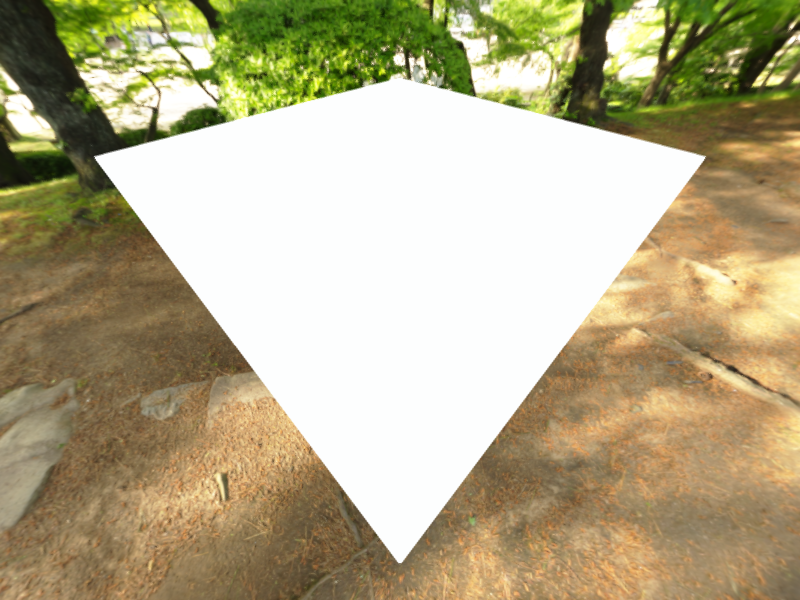
This material have the following properties:
- Flat (no perturbed normals)
- Without emitting lights
- Dielectric
- Rough
Of course, you are free to declare/call any additional functions if you want
- Note
- In surface shaders, the
main()function should not be implemented (you will get an error if it is present)
Inputs
You can use uniforms like the standard shaders, see the shaders chapter about those available
The SurfaceInput provides the following inputs:
Texture coordinates
The coordinates are already rotated and tiled based on material data
| Type | Name | Description |
|---|---|---|
vec2 | texCoords | Texture coordinates of the surface |
vec2 | lmCoords | Second set of texture coordinates of the surface |
More inputs to come
- Screen space position
- ... ?
Outputs
Colors
| Type | Name | Default | Description |
|---|---|---|---|
vec4 | albedo | white | Base color + alpha value |
vec3 | emissive | dark | Light emitted by the surface |
Physical properties
| Type | Name | Default | Description |
|---|---|---|---|
float | roughness | 1.0f | Surface roughness between 0.0f (reflective) and 1.0f (fully rough) |
float | metalness | 0.0f | Surface metalness between 0.0f (dielectric) and 1.0f (metallic) |
float | ao | 1.0f | Ambient occlusion of the surface between 0.0f and 1.0f |
Additional properties for transparent surfaces (Forward rendering)
| Type | Name | Default | Description |
|---|---|---|---|
float | ior | 1.5f | Index of refraction of the surface |
float | transmission | 1.0f | Percentage of light transmitted through the surface between 0.0f (opaque) and 1.0f (transparent) |
float | thickness | 0.0f | Thickness of tghe surface between 0.0f (thin) and infinity (thick glass) |
Miscellaneous
| Type | Name | Default | Description |
|---|---|---|---|
vec3 | normal | {0.0f, 0.0f, 1.0f} | Perturbated normal direction of the surface |
bool | use_pbr | true | Physically Based Rendering mode |
About use_pbr :
- by setting to
false, PBR will be disabled. - If disabled, the final color will be taken from the
albedooutput - Switching this value based on fragment data will let you to mix realistic and non-realistic (like Anime, Sketch, etc...) rendering
Helpers
OE_UNPACK_NORMAL_MAP(sampler2D normal_map, vec2 textures_coords)- Read a perturbed normal from a
normal_mapattextures_coordscoordinates
- Read a perturbed normal from a
OE_CONVERT_SRGB_TO_LINEAR(vec3 color)- Convert an sRGB
colorinto linear - Must be used when reading color from textures acting as color maps (albedo / emissive)
- Convert an sRGB
Apply on a material
To apply the shader on a material it is exactly the same as a standard Shader, the only change is to use the oe::render::SurfaceShader class
You may have noticed that the surface shaders does not not need compilation
This is due to the fact that many shaders might be getting generated depending of the pass and vertex type
At runtime, only the needed ones are compiled at the first required bind
Example
This sample shader will take 3 uniforms textures and will generate the following material:
- The first texture will be used as base surface (albedo) color
- The second one will be used to drive the surface's metalness
- The last one will be used as a normal map to give a realistic bumpy look
- An hardcoded value will be set to the roughness
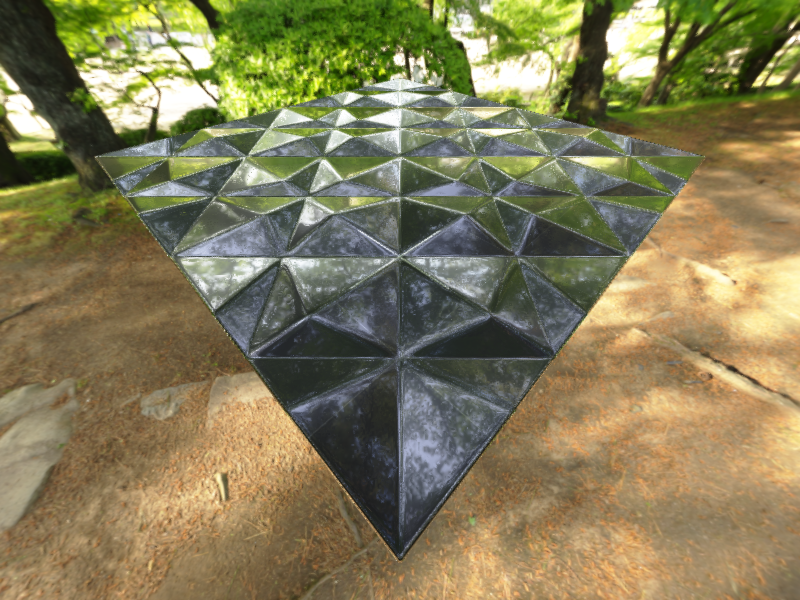
Shader code:
Usage in application: